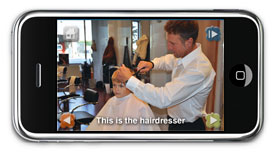Search This Blog
Wednesday, March 30, 2011
New app offers modern form of help for nonverbal
Summer Ferreri, an assistant professor of special education, and Sean Strasberger, a doctoral student in special education, are conducting research on Proloquo2Go is, an app in the Apple App Store that can “speak” words, phrases and sentences — something that can be especially helpful for children with autism, Ferreri said.
“It gives them a voice,” she said."
Read more: http://www.statenews.com/index.php/article/2011/03/new_app_offers_modern_form_of_help_for_nonverbal
Tuesday, March 29, 2011
Mother sets out to buy iPads for other autistic children
FRED ZWICKY/JOURNAL STAR Grady Oathout, 3, embraces his mom, Tara, as they interact together on an iPad. Tara says her son, who has autism, was trapped in a world to himself, unable to communicate his desires and remote from his parents. "With the iPad, we've learned just how amazing he truly is. He reaches out to us and now he can tell us what he wants and how it feels." Tara has founded a group called Loud Mommy Ministries to get iPads into the hands of other parents. Tara wrote: "We love our child with every fiber of our beings, hence why we are willing to do anything and everything we can do to be advocates on their behalf. To be their voice. To be a Loud Mommy."
Read more: Mother sets out to buy iPads for other autistic children - Norwich, CT - Norwich Bulletin http://www.norwichbulletin.com/archive/x1234548026/Mother-sets-out-to-buy-iPads-for-other-autistic-children#ixzz1HzkZolCP

Thursday, March 24, 2011
OneVoice Autism AAC App for the iPad


OneVoice turns the iPad into an augmentative and alternative communication (AAC) device. Building on the simplicity of the iPad, OneVoice is easy to understand, and designed for usability above everything else.
OneVoice is designed to be easily understood by all ages. No more getting lost as you go too deep into multi-level categories, or losing track of where words are. The straightforward interface doesn’t require hours of training to find words.
OneVoice is ready to use right away. No need to setup or configure anything. Though to get the most out of it you will want to personalize the vocabulary.
Beautiful Icons.
Each of our icons are designed specifically for use in OneVoice.
Real-world Focus.
Images actually look like real-life objects, rather than abstract stick figures.
Expressive Emoticons.
The “I Feel” section has a wide selection of emoticons to make it easier to select a mood or feeling.
OneVoice is Designed to be Personal.
The settings popover allows you to customize voice speed and gender. Also from here you can enable edit mode to modify or remove categories and words. All customization is done directly on the iPad, without needing a computer. No need to wait until you get home to add new important phrases.
Your Vocabulary.
Very soon you will realize that the default vocabulary is limited for you. When that happens turn on edit mode and start personalizing. Add new categories, then create phrases within any category. With each phrase you can choose from our icon set or add your own photos.
Use Your Own Photos.
You can bring photos from your computer onto the iPad to use in OneVoice. Also with Apple’s Camera Connection Kit you can plug your camera directly into the iPad and download photos. Make it so a list of friends and family has photos of each person!
Type Anything.
You don’t have to only use the existing words to build sentences. At anytime you can tap the sentence box to add say anything with the full keyboard.
Beginner & Advanced Modes
By default OneVoice will allow you to build a full sentence, then press speak to hear it. The “Speak Each Word” setting changes that so that each word is spoken immediately. This is better for kids who may just press “bubbles” rather than trying to say “I want to play with bubbles.”
OneVoice - Legend - Available HERE, Learn More.

Wednesday, March 23, 2011
Interactive iPads help special ed students
MONMOUTH — In the West Central special education class room, 7-year-old Seth Powell traced the letter S on an iPad as teacher Amanda Hennenfent cheered him on. Powell is a student with autism, and recently the West Central district began using iPads to teach children on the spectrum.
The district is one of a growing number of schools using iPads in their special education classes.
MORE ...
iPad Not an Autism Miracle?
"The miracle there, as it always has been, is the parents and professionals who work with children with autism."
IN MILFORD SCHOOLS: Fifteen Minutes of Fame
In February the school district received an email from Radical Media, Apple's Media production company, asking about our use of the iPad and how we implement it in the classroom.
I explained how the iPad has been used in our preschool and elementary program with our non-verbal and limited verbal autistic students to address their communication issues. While utilizing an app called "Proloquo2go," we have been able to program the iPads to allow students to converse with their peers.
Thursday, March 10, 2011
Apple iPads help special needs students

Schools find iPads help special needs pupils
By ELIZA WINSTON - Bulletin Staff Writer
The iPad can do more than become a textbook. It also can help students with special needs communicate.
“For our special education population ... it’s been a great tool to have in the classroom,” said Bethany O’Connell, an autism services coordinator for Henry County Public Schools.
Read More at http://www.martinsvillebulletin.com/article.cfm?ID=27659
Fizz Brain Autism Apps

Fizz Brain: Quality Learning Games by Real Classroom Teachers: Developed specifically for children on the autism spectrum, these iPhone application games help children practice eye contact and expand their minds while earning fun rewards and playing creatively.
- Look In My Eyes 1 Restaurant
- Scene Builder - Car Mechanic
- Eye Contact - Toybox
- Look In My Eyes 2 Car Mechanic
- Look In My Eyes Dinosaur
- Smile at Me
- Look In My Eyes 3 Undersea
- Dance Party Zoo
- Eye Contact - Zoo
- Scene Builder - Restaurant
- Dino Brain
- Bible Saurus
- Scene Builder - Undersea
- Palavras Cruzadas Futebol
- Dance Party Dino
- Crossword Football
Wednesday, March 9, 2011
Apple iPad Autism Mirace?

Is the iPad a 'Miracle Device' for Autism?By John Brandon | FoxNews.com

Steve Jobs called it a magical device. For the parents of autistic children, it actually might be.
Experts say the Apple iPad lessens the symptoms of the disorder, helping kids deal with life's sensory overload -- in a sense "curing" the disorder, one parent says.
That's what Laura Holmquist believes, at least. Her son Hudson was having 8 or 9 violent meltdowns per day. One morning he started screaming in his bedroom -- and didn't stop until late that evening. The family of eight could not go to public events or out to dinner and had a hard time communicating with him.
"The iPad has given us our family back," Laura told FoxNews.com. "It's unlocked a new part of our son that we hadn't seen before, and given us insight into the way he connects with his world."
Diagnosed with autism about ten months ago, 3-year-old Hudson is built like a Mack truck and has a disarming smile. His brother Zane is about the same age (both are adopted) and can ask for toys and say complete sentences, but Hudson has trouble communicating about basic needs.
“Originally, we thought he wasn't talking to us because he has four big sisters and they would help him out,” Laura said. “He would point to things without asking for them.”
A school therapist suggested using the Apple iPad; amazingly, the Holmquists say Hudson took to the device immediately. A family friend used the site Chipin.com to raise funds for a new iPad for him, and Hudson now uses the iPad daily as a way to play games, communicate about ideas and even make puzzles.
Laura says the touchscreen tablet is a miracle device.
Tuesday, March 8, 2011
Expressive 1.2- AAC Autism App - iPhone & iPad
 Expressive - Smarty Ears - HERE!
Expressive - Smarty Ears - HERE!
Expressive is an entry-level, easy to use, and powerful app that allows children and adults with a speech impairment or a communication disorder to express their wants and needs through the use of pictures. It does not matter if an individual is having difficulty communicating due to autism, apraxia, stroke or any other communication disorder, Expressive will give that person the ability to express themselves through the use of pictured images and corresponding audio.
The best thing about Expressive is its ease of use. It does not require any knowledge about programming or manuals; Expressive is intuitive and simple to use.
Flexible and intuitive customization within Expressive allows users to select from a pool of images with audio files, create their own folders and arrange the images as they please.
- Easy and intuitive: Download and use it;
- Compatible with iPhone, iPad & iPod touch;Over 400 built in images;
- Male & Female voice options;
- Ability to add your own images to the library;
- Change background color of folders;
- Record your own audio to your images;
- Hide delete and add image buttons to avoid accidents;
- Search button to find images quickly;
- Completely redesigned graphics;
- Optimized audio;
- Male and Female voices;
Expressive - Smarty Ears - HERE!

Smart Oral Motor iPhone, iPad, iTouch App for Autism

Smart Oral Motor - Smarty Ears - Download HERE

"It is time to bring some fun to your oral motor exercises"
Oral motor skills refer to the skills needed for basic functions such as eating and speaking. The muscles in the mouth, jaw, lips and tongue are responsible for smiling, facial expressions, and even swallowing. We know that in order to practice these skills effectively, children need to follow basic directions involving movements of the muscles in their mouths.
Children with Apraxia of Speech, Down syndrome or craniofacial anomalies many times experience difficulties with their oral motor skills.
Smart Oral Motor is a fun and engaging application for children who need a little more entertaining when practicing their oral motor skills. Clever, the duck, provides auditory and visual cues for practicing several oral motor exercises such as:
-Puckering lips
-Making an “o” with the mouth
-Sending a kiss
-Moving tongue to sides
-Puffing cheeks
-Touching cheeks using the tongue
-Moving the tongue up and down
This application includes a total of 15 oral motor exercises, auditory information and fun animations. Parents and therapists have the ability to adjust the number of repetitions per movement as they please.
This application does not replace the need for a full evaluation by a licensed professional such as an occupational therapist or a speech therapist.
Therapists will evaluate and provide full guidance on how to best use this application. If parents are working with their therapists in trying to develop a home program for their child, this can be one very user friendly and engaging resource.
Smart Oral Motor - Smarty Ears - Download HERE

Monday, March 7, 2011
iPads for Autism Education
Buying iPads for autistic students may draw taxpayers' ire in this tough budget season, but some educators say it is a cheaper and more effective way to help them.
An iPad costs about $600 and the "apps," or programs to load on it, another $100 to $200, said Mike Cummings, the acting superintendent in Milford.
Milford recently purchased three iPads and provided them to families of autistic students to use at home. The district owns the electronic devices, which must be returned.
"It clearly is the wave of the future, in terms of its educational usefulness," said Cummings.
Some autistic students in Fairfield are also benefiting from Apple's tablet computer. The iPad is earning very high marks there, said Andrea Leonardi, the district's special education director.
"We're finding them to be extraordinarily useful," she said. "It is more flexible and profoundly less expensive than other systems. The iPad is only a year old, it has huge potential in education across all (age and ability) ranges."
Friday, March 4, 2011
Autism: Apple exploring advanced system for educating students with disabilities
Apple exploring advanced system for educating students with disabilities
The iPad was shown in use at the Center for Communication Enhancement at Children's Hospital Boston, where it has been used to assist children with autism. The video also highlighted how the iPad has been put to use in education, allowing students to interact with content in a new and unique way.
Read the full article at Apple Insider.
Thursday, March 3, 2011
Free Autism App for Droid and Apple - Model Me Going Places
From Model Me Kids ...
Did I mention, IT'S FREE!!!
New Droid App for Children with Autism & Asperger Syndrome
Model Me Going Places™ for Droid- It's Free!
(APPLE version also FREE, HERE!)
Our first Droid app is here! Help children learn to navigate challenging locations in the community with the Model Me Going Places™ app for Android.
Get the FREE DROID APP HERE!
Also available for the iPad, iPhone and iPod Touch ... HERE
This app contains photo slide shows of children modeling appropriate behavior in a variety of challenging community locations.
Locations include:
- Hairdresser
- Mall
- Doctor
- Playground
- Grocery Store
- Restaurant
Based on the Model Me Going Places™ DVD for children with Autism, Asperger Syndrome, PDD-NOS, Nonverbal Learning Disorder, and Developmental Delays.